PC Version Control Manual
Players can use a keyboard + mouse combination or a controller in the PC version of "DanMachi: Battle Chronicle."
*The details on this page are the default settings.
Keyboard + Mouse Control
Basic Controls
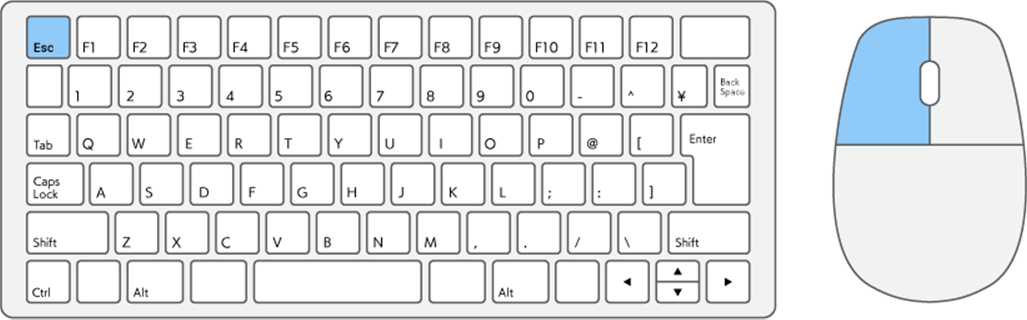
| Select | Left Click |
|---|---|
| Back | Esc |
Battle Controls
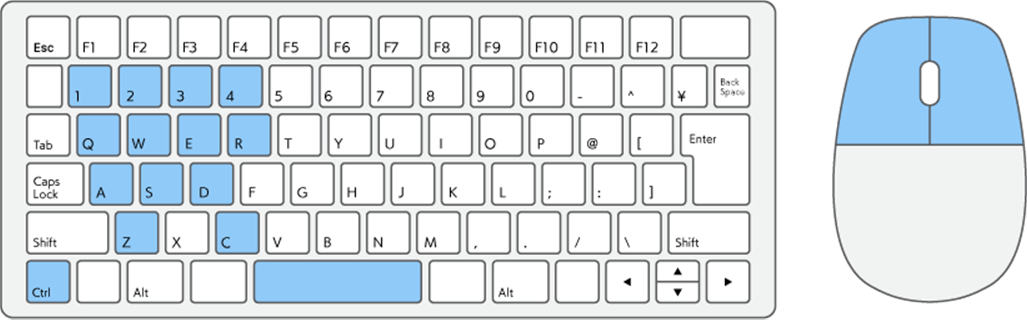
| Normal Attack | Left Click |
|---|---|
| Switch to Tap Mode | Left Ctrl |
| Rotate Camera (*1) | Right Click |
| Move Forward | W |
| Move Left | A |
| Move Backward | S |
| Move Right | D |
| Technique 1 | Q |
| Technique 2 | E |
| Special Move | R |
| Dash | Space |
| Assist Skill | Z |
| Battle Item | C |
| Switch with Reserve Unit 1 | 1 |
| Switch with Reserve Unit 2 | 2 |
| Reserve Unit 1 Special Move | 3 |
| Reserve Unit 2 Special Move | 4 |
*1 Only available during Tap Mode.
Controller Controls
Basic Controls
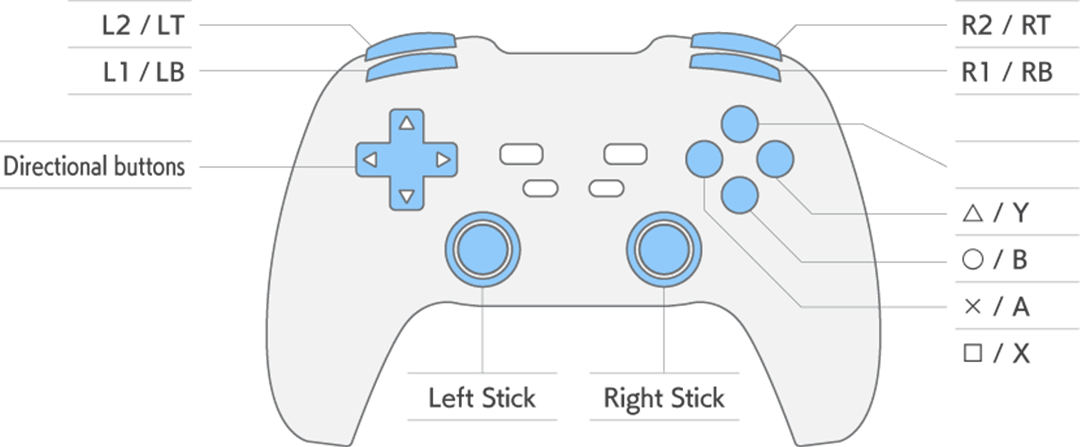
| Move Cursor | Left Stick |
|---|---|
| Move Cursor | Directional buttons |
| Select | × / A |
| Cancel, Back | ○ / B |
| Shortcut (*) | □ / X |
| Shortcut (*) | △ / Y |
| Shortcut (*) | R2 / RT |
| Shortcut (*) | L2 / LT |
| Shop | Press down Left Stick |
| Shop | Press down Right Stick |
| Switch Pages/Categories | R1 / RB |
| Switch Pages/Categories | L1 / RB |
*Contents of the shortcut vary depending on the shown screen.
Battle Controls
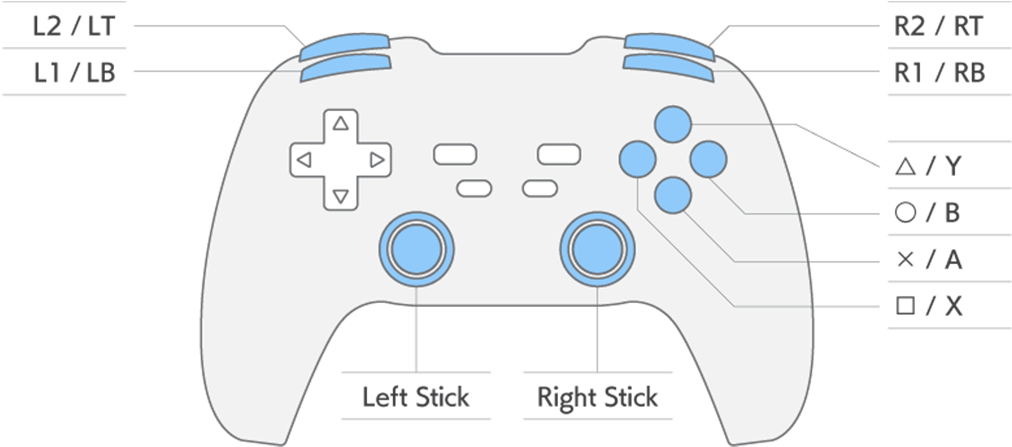
| Move Character | Left Stick |
|---|---|
| Rotate Camera (Perspective) | Right Stick |
| Normal Attack | × / A |
| Technique 1 | □ / X |
| Technique 2 | △ / Y |
| Special Move | R2 / RT |
| Dash | ○ / B |
| Assist Skill | L2 / LT |
| Battle Item | R1 / RB |
| Switch with Reserve Unit 1 | L1 / LB |
| Switch with Reserve Unit 2 | R1+R2 / RB+RT |
| Reserve Unit 1 Special Move | Press down Left Stick |
| Reserve Unit 2 Special Move | L1+R2 / LB+RT |
Recommended Game Pads
Below are the controllers recommended for operation.
・DualSense
・DUALSHOCK 4
・Xbox Wireless Controller (Xbox Adaptive Controller)