Tap (or select) the icon on the top of the screen![]() to hide UI.
to hide UI.
Tap (or select) the screen again to display the UI and revert to the usual screen.
*Use this when taking a screenshot.
Information
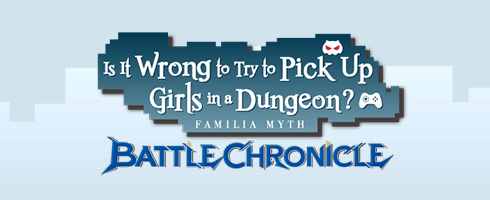
Hide UI
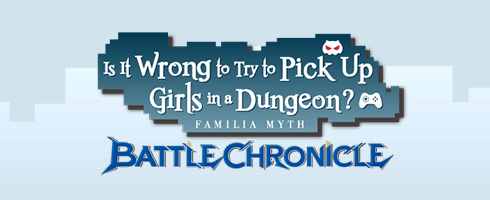
Hide UI
Tap (or select) the icon on the top of the screen![]() to hide UI.
to hide UI.
Tap (or select) the screen again to display the UI and revert to the usual screen.
*Use this when taking a screenshot.